Download Unlimited Threads Videos, Photos & Voice
The fastest way to save content from Threads in HD quality. Just paste a URL and download.
Supported Platforms
Why Use sssThreads Downloader?
sssThreads is the ultimate free solution for downloading content from Threads in original quality. Save your favorite videos, images, and voice with just a few clicks - no account needed, and no quality loss.
Simple & Lightning Fast
Our intuitive interface makes downloading easy. Just paste the link, click download, and you're done - no complicated steps or waiting time.
Original HD Quality
We preserve the original quality of all media. Get crystal-clear videos and voice files exactly as they were uploaded, with no quality loss.
Always Free
No hidden fees, no premium tiers, no catches. sssThreads is completely free to use with no limitations on downloads or quality. No registration required.
Key Features of sssThreads Downloader
Everything You Need in One Tool
Unlike other downloaders, sssThreads maintains the original quality while providing fast and reliable downloads for all your Threads content needs.
Original HD Quality Download
Our advanced system completely preserves the original video and image quality from Threads without any compression.
Instant Downloads
No waiting time - our powerful servers process your requests immediately so you can download content right away.
Secure & Private
Your privacy is protected with our strict no-log policy. We never store your personal data or the content you download.
Works on All Devices
Download Threads content on iPhone, Android, Windows, Mac, tablets, or any other device. Our platform is fully responsive.
Multiple Post Support
Download all media from carousel posts with multiple photos and videos. Everything from a single post is available to save.
100% Free Service
No registration, no hidden fees, completely free to use. We believe in providing high-quality service without any cost.
How to Download Threads Content
Save Any Threads Video, Image, or Voice in 3 Simple Steps
Copy the URL
Find the Threads post you want to download. Copy the URL from your browser address bar or use the share button in the Threads app to copy the link.
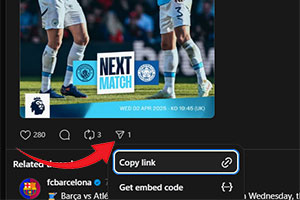
Paste URL & Download
Paste the URL into the input field at the top of this page and click the Download button. Our system will process the link immediately.
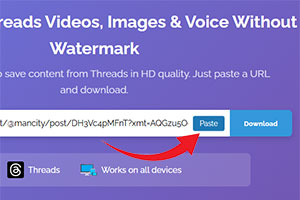
Save to Your Device
Choose the media you want to save and click the download button. The file will be saved to your device in its original quality.

Frequently Asked Questions
Is it completely free to use sssThreads?
Yes, sssThreads is 100% free to use with no limitations or registration required. We don't have any hidden fees or premium plans - all features are available to everyone.
What types of content can I download from Threads?
With sssThreads, you can download videos, images, GIFs, and voice from any public Threads post. Our tool supports single media posts as well as carousel posts containing multiple media files.
Can I download content from private Threads accounts?
No, sssThreads only works with public Threads posts. Content from private accounts is not accessible through our service, as it respects privacy settings set by users.
Is there a limit to how many downloads I can make?
We have a fair usage policy that limits to 10 downloads per minute to ensure the service remains fast and reliable for everyone. This limit resets every minute so you can continue downloading after a short pause.
Is downloading content from Threads legal?
Downloading content for personal use is generally acceptable. However, you should respect copyright and not redistribute content without permission from the original creator. Always follow applicable laws and the Terms of Service for both Threads and our platform.
What happens to the content after I download it?
sssThreads doesn't store any of the content you download. We simply provide a way for you to save it directly to your device. Once downloaded, the content is only on your device, and we maintain no copies.
How do I download Threads videos on my phone?
On mobile devices, the process is the same as on desktop. Copy the Threads post URL, paste it into our website, and tap Download. When the media appears, press and hold the download button, then select "Download Link" or "Save Link" (the wording may vary depending on your browser). The file will be saved to your device's default download location.
Can I download Threads voice notes as MP3?
Yes! When downloading voice notes from Threads, you'll see an option to "Download MP3" under the audio content. This allows you to save the audio in a format that's compatible with virtually all devices and media players. We also provide the original format for maximum quality.
Why isn't the Threads downloader working for some posts?
If you're having trouble downloading certain posts, it could be for several reasons: the post might be from a private account, the content might have been deleted, or the post might not contain downloadable media. Also, if the URL format has changed due to Threads updates, try copying the link again directly from the post's share button. If problems persist, try refreshing the page or using a different browser.
What's the highest quality I can download Threads videos in?
sssThreads always downloads videos in the highest quality available from the original post. This is typically the same quality as what you see on Threads itself. We don't compress or reduce the quality in any way - you get the exact same resolution, bitrate, and format as the original uploaded content.


